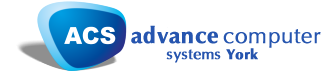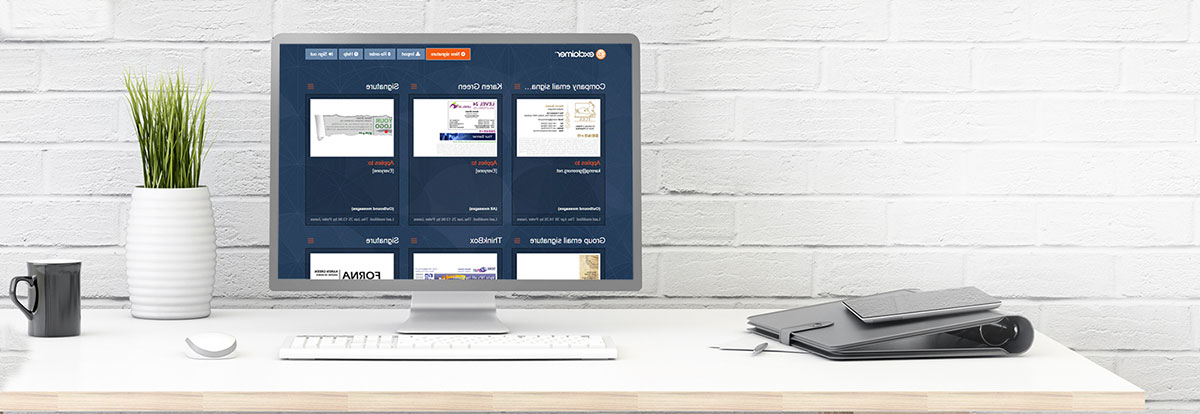
What does your email signature say about your business? Whether you’re corresponding with potential customers, sending cold emails or offering support to clients, your signature is at the bottom of every email. While you might not realise, it actually has an influence on the way each contact perceives your business – so it makes good sense to put effort into creating a professional email signature. But how?
With signatures for Office 365, you can effortlessly design an attractive signature that can be distributed to all staff members – and it’s super easy to set up. Create a bespoke signature or choose from various templates from the library. Also, manage the size, colour and style of your font so it’s in keeping with your brand image.
Benefits of a professional email signature
Exclaimer for Microsoft Office 365 has many benefits for companies including consistent, branded signatures that are easily distributed to everyone in your office. In fact, you can create the perfect signature for each employee across your company – regardless of their department or job title. What’s more, it ensures that your business complies with legal requirements by ensuring that the right information appears consistently.
It’s also great for email marketing and showcasing special promotions. For example, create promotional banners that can easily be scheduled to go live for a set period of time. Once the campaign is completed, the software will automatically remove or update it as desired.
Key features
- Adjust signatures with one click – once your signature policy is saved, all users have the correct professional email signature with just a click of a button.
- Install on any workstation – software can be installed on any device and even comes with a specific console for easy signature management.
- Get social – with the software’s social media strip and interactive icons, you can use it to increase your following on twitter, Instagram, Facebook and more.
- Office 365 directory – make sure all users email signatures have correct contact information through integration with Office 365 Directory.
- No more missing information – say goodbye to blank fields appearing in your email signatures because the software will automatically detect if any contact details are missing.
- Give users a choice – create a few signatures so that users can choose the most appropriate one for their emails from the Office 365 drop-down menu.
- Get creative – design signatures with dynamic content, like social media links, marketing artwork, promotional banners and more.
- Complete control – update all your signatures from one central console giving you ultimate control.
Protect your company
Did you know that in the UK, if your business is a public limited company (PLC), a private limited company (LTD) or limited liability partnership (LLP) then you’re required to include certain information on your signature disclaimer? By law, you must include:
- Your company name
- Company registration number
- Your place of registration
- Registered office address
Simply just adding a link to this information isn’t enough – it must be clearly printed in a plain and reasonably sized font. If you fail to comply with these requirements, you could face a fine of £1,000 and a lot of damage to your business reputation.
If you’re interested in a professional business email, why not contact Advance Computer Systems today on 01904 653789 or click here.