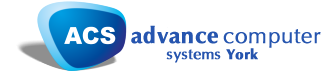If you’re looking for a Dropbox alternative to cloud computing, there are a few options to consider. Choose from solutions such as Acronis Files Cloud, iCloud and Google Drive. For the sake of today’s post, let’s take a closer look at Files Cloud as a viable alternative to Dropbox.
What exactly is Acronis files cloud?
It’s a file sync and share cloud solution that’s super simple to use. It allows you to access your data at any time, in any location and is commonly known as a great Dropbox alternative. Files Cloud has been cleverly developed by security backup retailer Acronis and is primarily designed for small to medium size service providers.
With it’s simple set-up, all you need to do is provide your employees with a password and username so they can access the Acronis Portal. Then they can share and upload files straight away with other colleagues, no matter what device they are using.
Files Cloud works on any device
Whether you prefer to use your smartphone, tablet or traditional desktop PC, your data can be downloaded to any iOS, Android or Windows system. This is a smart way to access important files for business people who are constantly on the go or for those who work in an area with mobile access only.
Another excellent feature is that Cloud Files supports Microsoft Office apps such as Excel, PowerPoint and Word. This means you can edit and collaborate on business documents easily – all without even leaving your mobile app. What’s more, any changes you make are automatically updated and saved, meaning users can see your changes immediately.
Safely share your files
Controlling company documents – like checking who they’ve been shared with or how long they’ve been accessible in the public cloud – can be a real pain for your compliance officer. For example, putting together an audit trail can be time consuming, often taking weeks to complete.
With Acronis Files Cloud, this task is made much easier. You can view your entire transaction history thanks to an enterprise grade audit trail. This makes it super easy to find a document, see who it’s been shared with and how long they’ve been able to access the file for.
If your employee needs to send a file to an outsider, they can simply create a public link to the folder. Choose your recipient, allow viewing and editing permissions and set an expiration date. Once the client receives the email with an invitation to the file, they’re quickly directed to Acronis where they can easily view and download it.
Your next cloud backup solution?
Acronis has been securely backing up computers for over 10 years. Now with their latest cloud backup solution Files Cloud, it can protect your whole digital life all from one single online dashboard! If you’re looking for a Dropbox alternative, contact Advance Computer Systems today to find out more on 01964 653789 or click here.