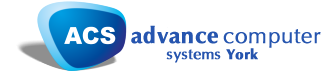At Advance Computer Systems, we understand that buying a business computer can be intimidating. For example, what type of device or equipment do you need? Is there any particular brand that’s better? It can be confusing to know which computer systems to invest it. When it comes to getting a new computer, we strongly believe that it’s much better to have a custom computer build done by experts rather than buying an ‘off the shelf’ PC. Why?
Simply because a custom computer build means that you get to pick exactly what parts you want and you save money in the process. But how does a business owner know which computer parts to invest in when having a custom PC built? Here’s some handy tips to help get you started:
Tip # 1 – Think about what your business computer will be used for
When it comes to having your business computer custom built, the first step is to consider your desired outcome. What exact role do you need your PC to play within your business? Here are a list of quick questions to take a look at before you start shopping for a custom pc build in Hull or York.
• How does your business use computers?
• What type of software like (Office 365) does your business depend on?
• What type of operating system does that software need?
• How are you planning to expand your business in the near future?
• Do your employees use PC’s?
• Do any of your workers need portable devices (such as laptops, phones or tablets?)
• Do these devices need to run programs that require synchronisation?
Hopefully, looking through this list of questions helps you realise the importance of a custom computer build. Each business has specific needs different to the next. This means it’s near on impossible to walk into a store and purchase an ‘off the shelf’ computer that’s fully optimised with everything you require. So once you’ve defined exactly what you need, it’s time to choose an operating system…
Tip # 2 – Think about your operating system
It’s important to choose an operating system for your new custom PC that suits your needs best. In general for a business computer, we recommend Microsoft Windows OS. However, the best way to determine your ideal operating system is to check what your business software requires (if you’re not sure, check with the software vendor.) Unless there’s a good reason not to, try to make sure your whole business operates on the same system to ensure consistency and collaboration.
Tip # 3 – Choosing a processor
When looking to build your own PC, it’s essential to choose the best processer or central processing unit. This part can be compared to the heart of your computer. For instance, if your processer is slow, your business computer will be slow too. It’s also the trickiest part of the system to upgrade. If your business does CAD work, rendering 3D models, animations and that type of heavy work, you might want to consider extra cores – 8 or more. Basically, in the long-run, getting a computer that has the best processer now can save you money later.
Tip # 4 – Consider your memory (RAM)
Aside from choosing a great processor, if you require your business computers to be fast and store everything you need, consider extra memory. RAM is where your computer stores the data that it uses regularly and is measured in gigabytes. For typical business tasks – like using the internet, Word and Excel – 8GB is the minimum you’ll want, but 16GB offers more room for future-proofing. Remember, all though you might not need that extra memory now, you can add more at a later date.
Tip # 5 – Don’t forget computer accessories
When buying a custom built business computer, don’t forget to budget for any accessories you might also need. You’ll likely require a mouse and keyboard for each employee’s computer. While buying cheaper accessories may seem tempting, it can be a false economy. Remember these are the tools that your workers likely use most on a daily basis to interact with their business PC – so it’s important they’re durable and comfortable. You’ll also need to make sure that relevant health and safety rules are met.
Talk to the professionals
If you’re looking for custom computer build in Hull, York or the surrounding areas or if you have any more questions, don’t hesitate to contact us. We’ll help save you money by finding the best solution for your business computer that comfortably fits your budget. At ACS, we not only build your PC but will also install it too, making sure your computer network operates at its best. We also install software, such as Sage, Quickbooks, bespoke business software, Office packages such as Office 365 and can provide business emails. So if you’re in the process of looking for a new custom built computer in Hull or York, why not give us a call today on 01904 653789 or click here.