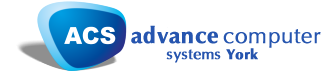Microsoft Teams
Microsoft Teams Update
In the month of November, Microsoft released a range of new features for Teams. We’ve put together this post to highlight what we think are the most important updates.
Organisation-wide teams
For small to medium-sized businesses communication can be a difficult task. Company-wide emails and distribution lists are now an outdated way to keep in contact with employees. With this new introduction, Microsoft Teams makes it easy to be part of an open, collaborative and unified team all within your business.
It means that global administrators now have the capability of creating public teams easily which invited every user registered with a specific organisation automatically. A dominant feature of this update is how membership is kept fully accurate and up to date with the ‘Active Directory’. This drastically reduces the administrative task of updating employee lists as they join and leave.
For added suitability, the only ones able to create organisation wide teams are administrators. As it stands, the limit is 2,500 users – though this could change as more testing is carried out. Setting up is also simple. If your company meets the requirements, admins will be able to see ‘org-wide’ as an option when creating a team.
Private message app layering
This update has also brought a new key feature to private chats. You now have the ability to add lots of apps as tabs. As it was limited to channel only discussions before, this empowers users with a whole new set of tools for productivity.
Get the job done easily and quickly with whatever application you need, all in one unified hub. Be it exchanging or signing documents using Adobe, tracking complex data analytics or using Trello to keeping a close eye on project deadlines, you can get the job done within a private chat window.
The clear advantage to this is flexibility to finish tasks with a more immediate team. This also works to optimise efficiency too by lowering the need to switch between tasks – improving workflow and reducing the risk of human error. Simply put, it means that users across your business have a greater chance to make important decisions quicker, processing all necessary information first.
That’s the lowdown on the most important and exciting new features from Microsoft Teams update. As Teams is always updating, improving and evolving, remember to keep checking back regularly for the latest news and updates in Microsoft.
If you would like to know more about the Microsoft Teams update or have any questions, give Advance Computer Systems a call today on 01904 653789 or click here. Let us help you to unify your business.