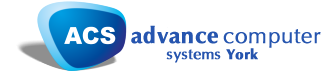6 Tips for Creating a Really Secure Password
Creating a secure password is more important than ever with cyber attacks on the increase. While it may be tempting to use your favourite football team or pet’s name as your go-to password, this makes you an easy target for hackers – all it takes is a little exploration of your social pages and your sensitive data could be at serious risk. So, in order to help you stay safe online, we’ve put together some tips on how to choose a strong and secure password.
Tip # 1
Make your password long
Tip # 2
Don’t use predictable phrases
Tip # 3
Never save passwords in the browser
Tip # 4
Never use the same password
Tip # 5
Use a password manager
• LastPass (a personal favourite)
• Sticky Password
• KeePass
• Roboform
• TrueKey
• LogMeOnce
• Dashlane
• Enpass Password Manager
Tip # 6
Regularly change your password
Stay Safe Online With a Secure Password
Hopefully, the above tips are useful and will help you to protect your personal data and stay safe online. For more information on cybersecurity or to learn more about our range of backup and recovery solutions, call us today on 01904 653 789 or click here.